10 tutorials from leading creatives on Adobe Live to boost your skills
If you haven't checked out Adobe Live yet, you really should. This live streaming platform enables you to watch and interact with some of the world's leading creatives, absolutely free.

British illustrator Rachael Presky, one of Adobe Live's recent guests
Every day, big-name illustrators, designers and photographers chat to Adobe experts about their process and show you how they create fantastic work. It all takes place in real-time, so viewers can ask questions as they go; but if you miss the live stream, you can still watch the video back later.
Adobe Live is now streaming with creatives from the UK, coming straight to you at home every weekday from 12noon-1pm. To give you a taster of what's on offer, we've picked 10 of our favourite sessions. Each one will inspire you and help you boost your creative skills and abilities.
1. Introduction to 3D in Photoshop
Tony Harmer is a LinkedIn Learning author on infographics, e-publishing and mobile drawing and creation tools. Here, he introduces you to creating 3D objects in Photoshop. This session covers everything from how to import a model into Photoshop and work on it, to how Tony solved a real-world problem in Photoshop and made an actual physical thing.
2. How to design a character in Fresco
Rachael Presky is a freelance illustrator specialising in digital illustration, with a figurative, contemporary style. In this session, she chats to Adobe's Rufus Deuchler and Emma Lextrait and answers a creative challenge to design a character using Adobe Fresco, the new sketching and painting app for iPad. During the challenge, which is based on a design for 'Fancy Dress Friday', Rachel responds to creative suggestions from the chat, pushes herself out of her comfort zone, and offers tips and advice on making the best use of Fresco.
3. How to work up a rough into a final illustration in Photoshop
Michael Driver is a London based illustrator, specialising in graphic and editorial narratives. He's particularly interested in midcentury design and the cross over of analogue and digital. In this session with Tony Harmer, he takes a basic sketch and works in up into a colour rough, and then on to the final illustration in Photoshop.
4. How to create a collage in Photoshop
Eda Durust is a Turkish multidisciplinary artist whose work includes illustration, animation, photography and video production. In this Adobe Live session with Rufus Deuchler and Tony Harmer, she walks you through how she created a beautiful collage in Photoshop, based around the famous Galata watchtower in Istanbul.
5. How to develop a character illustration in Photoshop
Nina Cosford is a freelance illustrator based in Hastings who has illustrated over 20 published books and collaborated with Lena Dunham on the TV show Girls. In this Adobe Live session with Rufus Deuchler and Emma Lextrait, she digs into a character piece she's currently working on in Photoshop, based on a recurring character.
6. How to design a POS display using Adobe Dimension
Julia Fritz is an experienced industrial design engineer and photographer who is currently retraining by taking an MA in Design, Innovation and Management at University of Creative Arts, Surrey. In this Adobe Live session with Emma Lextrait and Rufus Deuchler, she explains how you can use Adobe Dimension to build a standalone, point-of-sale display for three tea boxes to be showcased in a supermarket.
7. How to create a double exposure image
Gavin Campbell is a freelance illustrator, and graphic designer who's also one of 40 certified ACPs (Adobe Community Professionals) in the UK. In this season hosted by Tony Harmer, he creates a double exposure image inspired by the Black Lives Matter movement, using the Liquify tool and Adobe Stock imagery.
8. How to design motion title templates
Joe Allam is a travel photographer, YouTube and blogger based in London. He's's been using Adobe software for 15 years and After Effects for five years. As his skill level has risen, he's recently rebuilt all these templates from the ground up. So in this session, hosted by Adobe's Rufus Deuchler and Emma Lextrait, Joe walks you through his process and workflow for designing motion title templates for his videos.
9. Illustrate a beach scene in Photoshop
Naomi Wilkinson is an illustrator based in Bristol with eight years' experience and an impressive list of clients. In this session, hosted by Tony Harmer, she creates a beach scene illustration, based on a rough sketch, using Photoshop on an iPad Pro with Apple Pencil. Follow along to learn about her process and workflow, and pick up tips about using the software and her approach to illustration in general.
10. How to create a fun ident in Adobe After Effects
In this Adobe Live session, Tony Harmer shows you how he used After Effects to create a fun animated ident that looks like something out of Monty Python. It's the perfect tutorial if you're new to After Effects, and especially if you find the interface a little scary. Once you start watching Tony do his stuff, you realise that quite a lot of its features are quite similar to things you can do in Illustrator and Photoshop, so it may not be a steep a learning curve as you think.
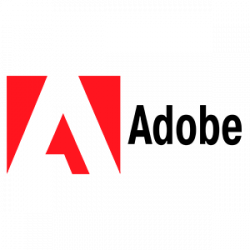


















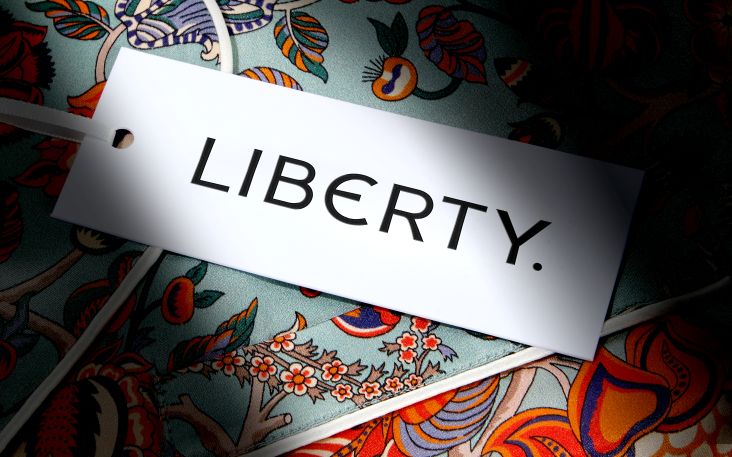




. Image courtesy of the artist and Huawei Themes.](https://www.creativeboom.com/upload/articles/53/53b7c5559a0a4b3be8b3b46184e4d5f84dc5f698_732.jpg)

