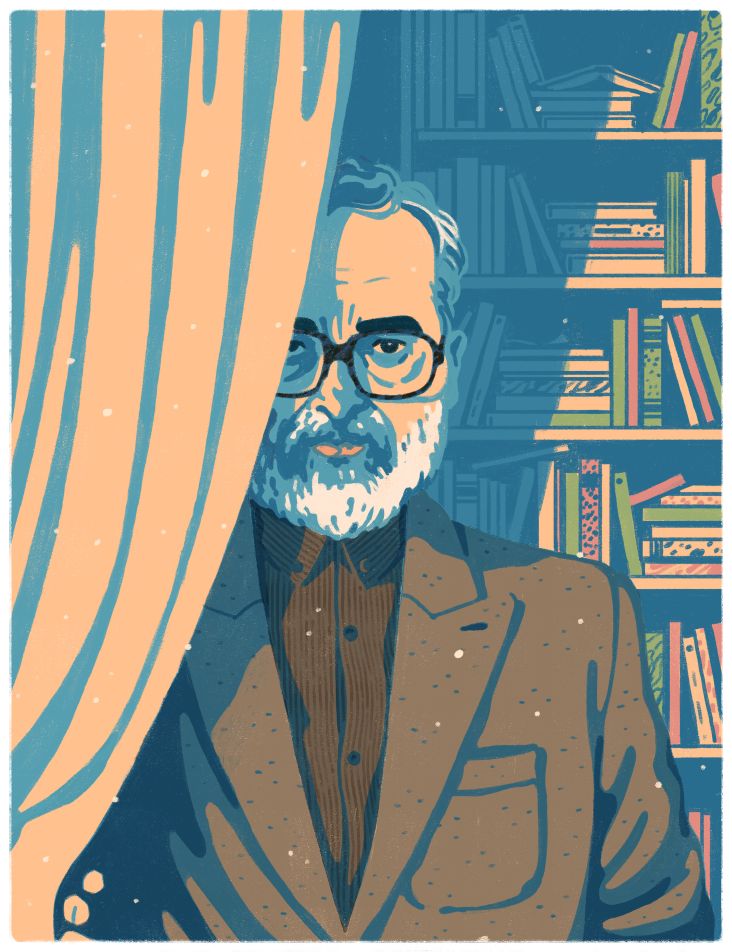How to successfully invoice your clients, get paid on time and have a healthy cash flow
Whether you're new to freelancing or you've been running your business for some time, having money and healthy cash flow will ultimately determine your survival.

Image licensed via Adobe Stock
How you get paid relies on having an effective system in place, so you invoice clients professionally and ensure prompt payment each month.
To offer some helpful tips, we've teamed up with Solna, a free online service that lets you quickly create invoices, automate your cash flow and reduce your exposure risk.
1. Create invoices that are design-led and look professional
A Word document template might seem sufficient for invoices. But if you want to be taken seriously, we'd recommend using something that's elegantly designed and better suits your brand.
Solna, for example, offers five beautifully designed templates or you can create your customised template in less than a minute. We love that you can easily add a logo, modify colours, adjust fonts, and customise the default email sent with every invoice. Even better, you can save unlimited invoice templates and allocate them to your various clients.
2. Add the necessary details to each invoice to avoid delay
Don't make it difficult for clients to settle payments by sending everything they need the first time. That means your invoice should include all the required information.
To clarify, you must clearly label the document as "invoice", date it and include a unique ID number, your company name (your logo too), business address and contact information. Plus a clear description of what you are charging for, the amount being charged and whether VAT is applicable, along with the total owed.
You must also include the company name and address of the business you're invoicing. What's also nice about using something like Solna is that it's got an auto-fill functionality, so you no longer have to spend ages entering a client's business details. Its integration with Companies House means you'll save loads of time but also avoid any typos.
3. Make payment super easy for your clients
The problem with invoices is that they can take time to process. To remove any obstacles or time-consuming tasks that delay payment, consider using services like Stripe that allow online payments. (Businesses who enable this get paid on average three times faster than those who don't.)
Solna allows online payments through its electronic invoices, as it integrates with Stripe and accepts all major credit cards. That means you can ensure faster, hassle-free payments and further automate your cash flow and bookkeeping.
4. Find out if there's a specific way to get paid on time
Every client is different. Some have their own payment terms of 60 days. Others will only settle invoices if they've got the right Purchase Order number.
A little trial and error will uncover the specific payment systems clients have in place. But, as you'll want to avoid any delay, it's worth picking up the phone and speaking to someone who's in the know.
Don't be afraid to ask the following: Is there someone specific to send invoices to? Are there any details that must be included? Is a Purchase Order number required? What bank details do they require from you, for instance – if invoicing an international customer, do they need an IBAN account number?
Do your research upfront to ensure payment isn't delayed.
5. Consider the risk of every new client
Do you think a new client will pay on time? Or at all? Do a little research before you embark on any new project.
Carry out a background check by using something like the UK Government's free Companies House service. You'll be able to discover a lot about a business – company overviews, directors, registered office address – enough to see if it's legit.
Or you could make things more efficient by using Solna's handy Insights feature. It claims to help you "make informed decisions about who you do business with and stay alert when their situation changes".
It has access to the latest credit risk data (scores and limits) of millions of UK and Ireland Limited companies. These scores can help you determine whether or not you ask your client for a deposit upfront or shorter payment terms to avoid being left out of pocket.
6. Automate chasing payment to save time
You've got a business to run. You haven't got time to worry about cash flow. In which case, automate your accounts wherever possible. Solna has a free credit control tool to ensure you don't spend hours chasing people for payment.
You can send payment reminders with every invoice. Your customers will get a friendly nudge several days before an invoice is due, and a few days after it's overdue and again until it's paid.
Just use predefined templates or create your own to reflect the tone you want to convey, switch specific reminders on or off, and create a custom reminder schedule – all via Solna.
For example, the email reminder might read:
"Hi [NAME OF CLIENT], We wanted to send you a quick reminder that invoice [NUMBER] is due for payment. Please take a look at the details below. If you have already paid, please feel free to ignore this email. Kind regards, [COMPANY NAME]
Of course, if you don't want to bombard clients with reminders or you're worried about damaging your relationship, then Solna lets you group your reminders, so a client only gets one email for multiple outstanding invoices.
If you're not comfortable with automated reminders for whatever reason, then you'll be glad to discover that Solna allows you to track who's viewed your invoices so you can manually chase clients, if required.
If Solna sounds like it could work for your business, create a free account today to enjoy its many benefits. Upcoming features will allow you to sync your accounting solution like Quickbooks and Xero. Find out more at solna.io.