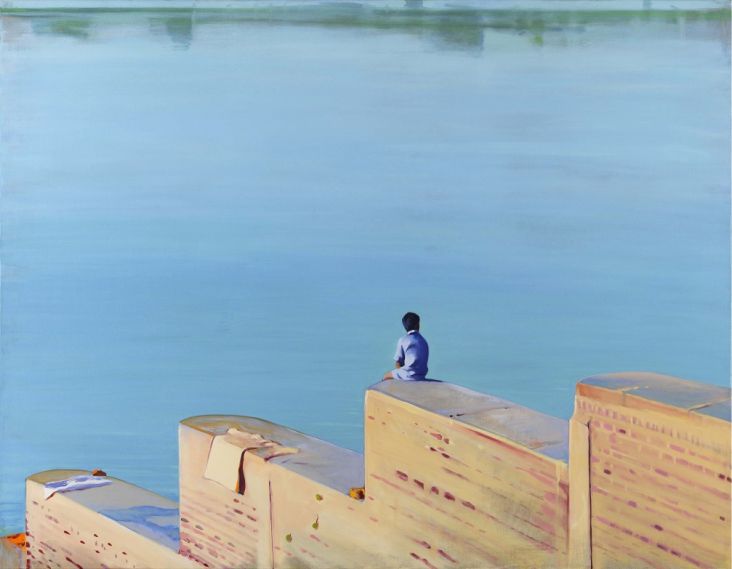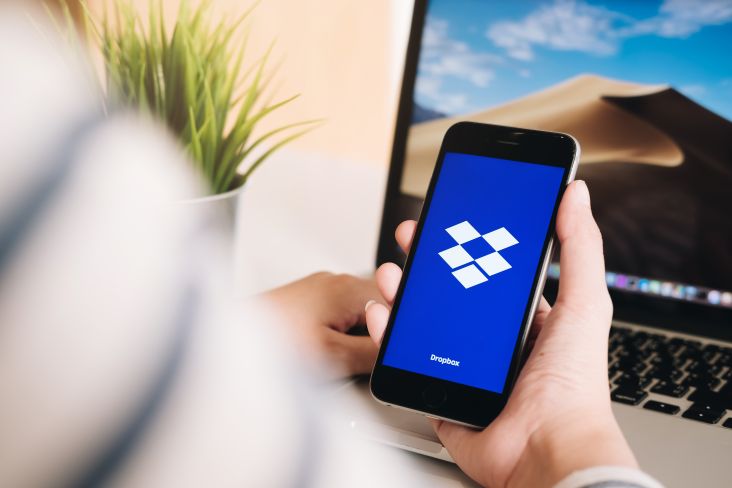22 free tools and apps to get you started as a freelancer
If you’re launching a business, then there’s one thing you need to keep an eye on – your budget. Thankfully, there are plenty of free resources out there to help you work smarter without blowing your bank balance.

Image licensed via Adobe Stock
An array of tools and apps is available to aid every aspect of your professional life, from managing your tasks to monitoring your finances, marketing your services to communicating with clients. We now live in an era of cloud computing, which means even more flexibility when it comes to pricing. Many leading platforms offer free plans to get you started, with pricing structures that scale up as your business grows.
Here are 22 of our favourite free tools to help you build your business on a shoestring.
Finance
1. Waveapps
A unique approach to bookkeeping and invoicing software, Wave offers fully-featured invoicing and accounting software for free. And it pledges to always stay that way too, with the company generating revenue through additional add-ons such as payroll and payment gateways, plus sponsored messages within the software. It means you can send as many invoices as you need or keep track of your accounts without having to pay.
2. Paymo
If you’re a freelancer charging by the hour, then you will need a robust time tracking solution. Paymo is one of the most flexible and handles invoicing and project management too. Additional widgets, browser add-ons and mobile apps help you log your hours wherever you are, while the free PaymoPlus desktop app can run in the background on your PC or Mac to help show where your time has been spent. The free plan is limited to just one invoice a month but is useful for freelancers who tend to work on one project at a time and don’t need to pay for more regular invoicing.
3. Zoho Invoice
Zoho has established itself as a major player in the productivity market, with a comprehensive suite of tools for CRM, project management and collaborative working. Its invoicing software integrates smoothly with other Zoho products but also works very well as a standalone option. Free for a single user with up to five customers, it’s ideal if you have a small band of regular clients, plus the paid-for plans are affordable for when your client-base has grown.
Communication
4. Gmail
Run by search engine powerhouse Google, Gmail is now the biggest free email service on the planet. And with so many add-ons and flexible uses available, it can be a full-on productivity suite in itself. Reliable, fast and easy to use; Gmail is perfect for businesses of any size.
5. Skype
You can make voice or video calls, share files or send instant messages all for free between Skype accounts, making it perfect for staying in touch with clients or contractors wherever they are in the world. You can also make calls to landlines or mobiles for a small cost or set up your landline-style number to receive calls for an additional monthly subscription.
6. Mailchimp
Email is still one of the most powerful marketing tools around and sending regular mail-outs is a great way to develop customer loyalty, enhance your reputation, drive traffic to your website and, ultimately, secure more sales. Mailchimp is one of the most elegant and fun ways to craft beautiful newsletters, and it offers valuable analytics too. Its Forever Free plan also means you won’t pay until you have more than 2,000 subscribers – by which point you will probably be delighted to start paying.
Productivity
7. Trello
Trello is like your digital noticeboard for pretty much whatever you want. Collect and collate ideas, set tasks, or use it as a fully functioning project management tool. It is based on the Kanban approach to development with the emphasis on lightweight visual process management, using a series of flexible ‘cards’ where you can add due dates, notes, images and files.
8. NowDoThis
If you don’t want to overcomplicate things with sophisticated project management software or fancy task apps, then NowDoThis.com is an ingeniously simple way to manage your to-do list. On a par with writing the things you need to do on a piece of paper, but much neater and cooler, type your tasks into the text box, hit ‘ready’ and then it displays each task one at a time until you click ‘done’. Then it moves onto the next one. No distractions, no unnecessary features, just a focused to-do list to keep your mind on your goals.
9. Freedcamp
As you can probably guess from the name, Freedcamp was set up as a free alternative to project management behemoth Basecamp. It lets you create unlimited projects, add deadlines and milestones, set up project templates and invite clients or collaborators. Your dashboard gives an overview of what you need to tackle and when, while you can also hook it up to your email to send you those all-important reminders.
10. Asana
A more sophisticated solution than Freedcamp, Asana is free for up to 15 members, so as a freelancer you shouldn’t expect to need to pay for the premium plans. The free version gives you almost all the same features so you can manage all of your projects and collaborate with clients and contractors all from one elegant space on your desktop, tablet or smartphone.
11. Teambox
Another strong competitor in the ‘freemium’ project management space, Teambox keeps things simple by using several flexible boards where you can list tasks, make notes and share conversations, helping reduce email overload. Again, the dashboard is a great place to start your day, giving you a quick summary of your most pressing tasks, while it also includes Gantt charts to give an overview of how each project is progressing.
Cloud storage
12. Evernote
A flexible platform that can be as simple or as sophisticated as you want, Evernote is your dumping ground for anything you want to remember, wherever you are. Input notes directly into the desktop or mobile apps whenever anything pops into your head, forward your emails or use the browser-based web clipper to save web pages, screenshots and ideas you find online. Use tags to keep your notes organised while the option to add checklists and due dates can turn Evernote into your task manager.
13. Dropbox
Firmly established as the go-to tool for document sharing, Dropbox lets you store up to 2GB of files in the cloud for nothing, while you can earn another 16GB of free storage by getting others to sign up. Dropbox sits neatly on your desktop and keeps your files in sync across your devices, saving you having to email documents back and forth.
Documents and editing
14. Photoshop Express
While freelance photographers and designers will no doubt have access to professional software such as Adobe Photoshop, for those of you who need to occasionally sharpen up a photo or quickly edit graphics, then paying for all the premium features might seem like overkill. Photoshop Express is a free online editor and iPad app for rapidly sprucing up your images for free.
15. OpenOffice
As a freelancer, your role will cover plenty of admin duties, as well as the creative side of your work so that you will need software for standard office functions such as word processing or crunching numbers in a spreadsheet. Even if you don’t want to shell out on Windows Office or Apple’s iWork, then you needn’t be cut off from these critical tools. OpenOffice is a long-established free equivalent, open-source software that is compatible with most major file types.
16. Google Docs
Another free way to deal with Word documents and Excel spreadsheets without needing to pay, Google Docs can also be a reliable and efficient way to manage your workflow in the cloud. It’s a web-based platform so you can easily collaborate with people around the world, sharing and working on the same documents at the same time, while your files are accessible wherever you can get online.
Social Media
17. Hootsuite
As a creative professional, you are likely to already be in tune with social media. But using sites such as Twitter, Facebook and Pinterest for fun is one thing, using them to help you advance your business prospects is another. Hootsuite is a social media dashboard that allows you to monitor and maintain your profiles across a range of different social networks. Find and flag up potential sales leads, schedule tweets and updates to run at optimised times throughout the day, and keep track of how much traffic your social media efforts are generating. The free version lets you manage up to five social profiles.
18. Buffer
Like a lightweight version of Hootsuite’s ‘auto-schedule’ feature, Buffer is a smart app that slots into your browser and helps you load up messages and shareable content from across the web. It then fires them out at regular intervals tailored to get maximum engagement. The free option lets you connect one of each of your main social profiles.
19. Tweetdeck
Tweetdeck is a powerful platform for monitoring your Twitter presence, even across multiple accounts. View tweets from those you follow in easily manageable lists, filter out what you don’t need, schedule messages to be sent out at various times and monitor the performances of your different profiles. Now owned by Twitter, Tweetdeck is a powerful desktop or web-based app and is entirely free.
CRM
20. Insightly
Even if you only have a handful of clients, it can still be valuable practice to keep track of your communication with each one, while monitoring potential leads is also crucial for building your business. Insightly is a flexible CRM platform that lets you manage up to 2,500 contacts for free and also integrates with other free productivity tools such as Evernote and Google.
21. CapsuleCRM
Capsule is a good-looking CRM tool that gives you a complete overview of all of your contacts. It also helps keep your business development efforts on track with tasks, reminders and a useful summary of your sales pipeline. Flexible enough to adapt to your type of business, it offers free plans for managing up to 250 contacts with unlimited sales and leads.
22. Streak
If you’re a Gmail user, then Streak lets you manage your CRM without having to leave your inbox. It sits right on top of Gmail to help you easily keep track of your communications without switching between platforms. Currently, it's free while in beta, expect a version ideal for freelancers to stay free forever too.