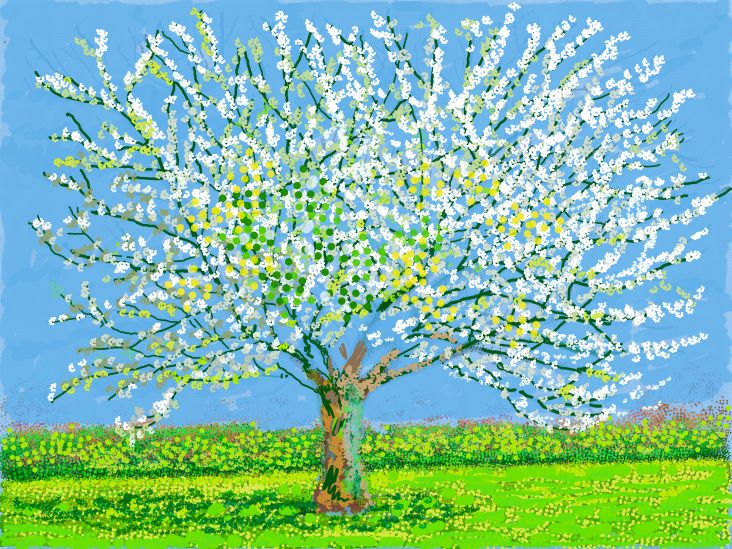How to become a graphic designer at home
Want to become a graphic designer? In the old days, that would have meant spending three years at university, then moving to a big city and interning at a design agency. All of which would involve a lot of upheavals, long commutes, and cost an absolute fortune.

Image licensed via Adobe Stock
In the 2020s, though, all that's changed. More and more people are studying and working remotely, and Shillington, a global leader in providing short and intensive design courses, is at the forefront of this change in attitudes.
When the world turned upside-down in 2020, Shillington quickly and efficiently pivoted its services, allowing students to study remotely from across the globe. It may have seemed a little scary at the time, but graduates of Shillington's courses in 2021 and 2021 are now pursuing successful careers in the industry. Because the truth is that in today's world, it's perfectly possible to both study and work remotely as a designer. The new normal, it turns out, comes with some unexpected benefits.
But how, exactly, do you become a professional graphic designer from home?
1. Study the fundamentals
People who don't work in graphic design often think it's just about knowing how to use particular software – you'll hear throwaway comments like, "Sharon can do the brochure, she knows Photoshop."
But learning graphic design is not really about "knowing Photoshop" any more than knowing how to turn on your phone's video camera makes you a professional film director. It's more about learning the history of graphic design, the essentials of graphic design theory, and the skills that underline your craft, such as choosing a colour palette, selecting typefaces, creating a grid, and so on.
That said, studying graphic design is not about passively absorbing knowledge. It's fundamentally about putting it into practice. So at the same time as studying, you'll need to constantly work on your own designs and improve your ability to fulfil professional design briefs.
2. Get Everything You Need
Tools & Equipment
Shillington Melbourne teacher Bonnie Eichelberger believes most creatives will benefit from the following. "A good laptop stand if you're working with laptop and display, or a good display if you only have a laptop. A Wacom tablet or iPad with Apple Pencil. And a printer; so handy to print your own work out at home, to check the sizing."
Shillington Online teacher Rachel Broaders adds a few of her own must-haves. "A really good chair. Spotify for tunes. Hard drives, lots of hard drives. And for organisation, a good ol' day-planner diary thing is what I use, as I'm a real granny and still think things are only real when they're written down or posted to me!"
Books
Every work-from-home space needs a good bookcase. At the most superficial level, it helps you look good on Zoom calls. But on a more practical basis, the best design books can help provide you with ideas, inspiration and a healthy way to take a break during a stressful day. If you're hunting for new titles to complete your collection, Rachel has a few she can recommend.
"Interaction of Colour by Josef Albers is a classic teaching aid and reference work that explains colour theory," she says. "Femme Type by Amber Weaver celebrates over 40 skilled, international women in the type industry. And From Eastern Europe, published by Counter-Print, is a collection of work from some of the most talented designers, agencies and illustrators in this region."
Rachel also recommends Pantone Swatch Books for colour inspiration, On the Road to Variable from TwoPoints.Net, which explores the topic of variable fonts, and Breathe Well by Aimee Hartley, which outlines breathing exercises you can perform throughout the working day for better health and happiness.
Useful apps
As well as your physical kit, it's worth putting some thought into the apps that can save you time, effort and stress. Rachel recommends the online whiteboard tool Miro: "I find it so helpful for collaborating remotely on projects," she says.
Shillington Manchester teacher Lovish Saini meanwhile, says: "Google Tasks / Notes is great for keeping track and writing yourself checklists and things. It can be accessed through Gmail, too, making it twice as handy. Plus, I love using Forest App for time management. It makes you focus on the important things, and it helps me to avoid procrastinating."
3. Learn the software
Having said that, software isn't the be-all and end-all of becoming a graphic designer. You're still going to need some. So what should you buy?
Adobe's well-known tools Photoshop, Illustrator and InDesign remain the gold standard and the go-to throughout the profession. Broadly speaking, Photoshop is used to edit raster images such as photos, Illustrator is used to edit vector images such as illustrations and icons, and InDesign is used to create layouts for print and digital publications. But they all have capabilities beyond that, and they're increasingly used interoperably within a single workflow.
Given that they're the industry leaders, it's no coincidence that they're also the most expensive, requiring a subscription to the Adobe Creative Cloud. That includes other specialised creative software, too, such as After Effects for motion graphics and Premiere Pro for video editing, but it is pretty expensive. However, if you're a student on an accredited course, whether that's full-time or part-time, you can get quite a decent discount (over 65% at the time of writing).
But if you're not on a course yet, there are cheaper options. The Affinity suite – Affinity Photo, Affinity Designer and Affinity Publisher – is a close match to Photoshop, Illustrator and InDesign, and is available for a one-off, low price. Pros are increasingly using these tools, and your work can still be outputted in Adobe formats. Furthermore, if you don't want to pay anything at all, free tools Canva, Figma and Gravit Designer are all good places to get started when you're first learning graphic design.
You'll also need to become skilled in remote working tools. Most of us know how to use videoconferencing tools like Zoom, but it's also worth getting to grips with Slack, as that's the main way that many design agencies communicate with each other on a day-to-day basis these days.
4. Set up your home studio
To study and train as a graphic designer from home takes a lot of hours, hard work and determination. So you can't do it slumped on the sofa or perched on a stool in the kitchen; you'll need to create a proper home office. That said, you don't really need a lot of space, as your main requirements will probably just be a desk, a chair and a laptop.
The important thing is to be relaxed and comfortable, so adding a few personal touches like arty prints and a couple of inspiring books is always a good idea. Also, make sure you keep your desk clean and uncluttered (tidy desk, tidy mind), drink plenty of water, and schedule regular breaks to walk around and do some exercise. Working in graphic design, especially at home, can be dangerous to your spine over time, so forge the correct habits from the start, and you'll be much more likely to stay in good health throughout your career.
The best thing about having your own space is that you can organise it exactly how you want it. So you'd be a fool not to take advantage of that freedom, believes Carolina Lucio Maymón, a Shillington Online graduate based in London, and now working as digital marketing and copywriting manager for The Future Farm.
"The most important part is to create a comfortable space where you can work for long hours," she says. "Have water, coffee, tea. Find an audiobook while you design, or do a playlist to help you focus."
Rachel agrees that comfort is key and explains how she achieves that in her London home. "It's important I have a few plants around to stay sane," she says. "I use a large monitor to connect to my laptop and a wireless mouse. It's also important to have a good light source for those winter evenings. And of course, a water bottle – with a lid to avoid disasters, if you're as clumsy as I am."
Comfort is partly about these little luxuries that make the working day more pleasant, but it's also about creating an uncluttered environment that won't stress you out. "Your desk setup is super important; you'll work better if you have everything organised," says Carolina. "So try to have a clean space and only the essential things at hand."
5. Keep yourself organised
Just having the right apps, though, isn't enough. When you work from home, there's no one looking over your shoulder and checking up on you at a moment's notice. It's great for keeping stress levels down, but it does mean only one person is forcing you to keep on top of your organisation, and that's you.
Both organisational skills and strong willpower, then, are absolutely vital to successfully working from home. As Bonnie says: "You need a routine and schedule. It's a good idea to plan out the week on a Monday and be mindful of what you can and cannot fit into the five days ahead. Make a list with clear goals to work towards and make a small step towards them each day."
Carolina experienced exactly this throughout 2021. "I was combining a course at Shillington with studying online for my Masters, so I needed to be extra-organised," she recalls. "I made schedules for my homework. Then I had my classes, and after each class maybe worked a bit more, like 30 minutes, on the assignment. Then I'd schedule Friday afternoon and Sunday to work on the rest. Sometimes Mondays morning, too, depending on how many things I needed to deliver.
"For portfolio time, I divided everything into projects and created a checklist for each project so I wouldn't forget anything," she adds. "It was super important to take notes about homework and feedback because otherwise, you can forget important things."
That said, don't take being organised and productive too far, or you may end up exhausting yourself and killing your creativity. "Make sure you take a moment to go outside and get some sunlight on your skin," advises Shillington Sydney teacher Missy Dempsey.
6. Create a portfolio
Once you've really spent some time studying graphic design and honing your skills, you'll be confident enough to start applying for jobs or seeking freelance clients. For that, you'll need to create a portfolio to show people exactly what you're capable of.
In the old days, portfolios were large, paper-based books that you carried around with you from interview to interview. These days, they're normally digital and are either a PDF or a website that allow people to view your best work in a way that's quick and easy to digest (because employers and clients typically don't have much time to spend on this).
Of course, when you're first starting out, there's a bit of a chicken-and-egg problem here. In order to get paid work, or even an unpaid internship, you need a portfolio. But until you get paid work, what do you put in your portfolio?
Well, if you've done a course, you'll have student projects to include. Alternatively, you're self-teaching, then one approach could be to tackle an imaginary brief, just as if you were doing so for a real client. Before putting in your portfolio, though, it's worth sharing it online, on a platform such as Behance, and directly with anyone you know working in the industry, to get feedback. However good you think it is, others will usually have perspectives you won't have thought of. Another strategy for filling up a portfolio could be doing free graphic design work for friends or charities.
7. Take a course
We won't sugar-coat it: all this takes a lot of time and effort. But the good news is that in 2022 everyone can do it, you can do it from home, and a full three years at university is no longer the only way in. In recent years, the profession has opened up immensely. Now it's not uncommon to meet working designers at all levels of the business right up to CEOs, who are self-taught, using books, online tutorials and YouTube videos.
That said, hunting for learning resources online can be somewhat of a scattergun affair, so for those seeking a more structured and formal approach, with proven results, there's a third way in terms of taking a short, intensive course online with Shillington.
Shillington courses take either three months of full-time study or nine months of part-time study. They can be taken either at one of six physical campuses (in the UK, US and Australia) or online at home; it's your choice.
Follow the latter path, and you'll be able to study and work with real tutors, in real-time, at home, wherever you are in the world. Lectures, demos and critiques are delivered by your teachers during set class times, and you'll get real-world briefs to work on individually, in pairs or in groups to practice what you've learned. You'll be able to interact with classmates across the globe and start building up a network that will sustain you throughout your career. And by the end of your course, you'll have an interview-ready portfolio.
Want to learn more? Visit Shillington's website today.


 for Creative Boom](https://www.creativeboom.com/upload/articles/06/063686a9a3b095b9b1f0e95df917ed4bd342be1b_732.jpg)



 using <a href="https://www.ohnotype.co/fonts/obviously" target="_blank">Obviously</a> by Oh No Type Co., Art Director, Brand & Creative—Spotify](https://www.creativeboom.com/upload/articles/6e/6ed31eddc26fa563f213fc76d6993dab9231ffe4_732.jpg)
 by Tüpokompanii](https://www.creativeboom.com/upload/articles/58/58684538770fb5b428dc1882f7a732f153500153_732.jpg)