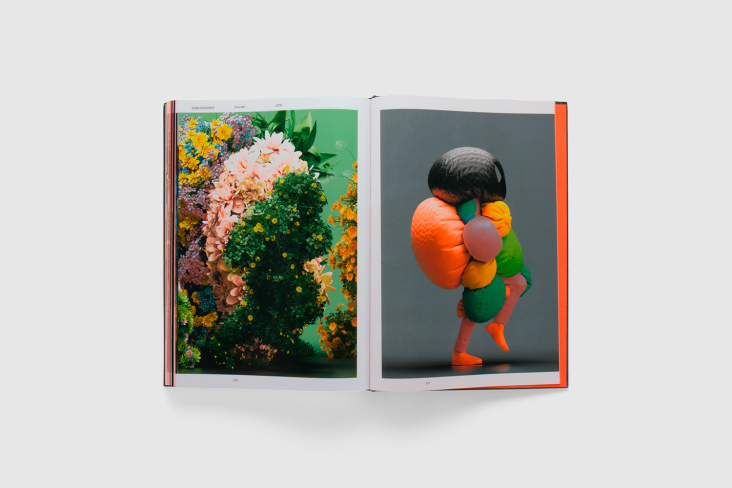Beginner's guide to creating a professional website in 2019
Whether you're freshly graduated and looking for work or have decided to take the leap and go freelance, launching your own website should be a top priority.

Image licensed via Adobe Stock
A website is the first thing potential clients and employers look for – it's like a shop window to your credentials and services. It's an online reassurance that you are who you say you are. And that you're open for business.
But as you're new to the game, you might not have the funds to pay for a web developer (or designer) to build your site. That's when you can look to website building tools: an affordable alternative that will get you online quickly. There's no need to feel any creative guilt. This is purely about bootstrapping and getting started without too much upfront cost. You can hire a professional later.
There are loads of website builders to choose from. In this instance, we've teamed up with Wix to bring you a beginner's guide to creating a successful website in 2019.
We'll look at the importance of great website design, navigation and structure. We'll also consider a little SEO and copywriting. We'll even help you think about relevant "calls to action" that turn visitors into enquiries. So roll up your sleeves and read on – with our support you'll have a professional online presence in no time.
Design your website
As you won't be able to do anything bespoke at this stage, you'll want to sift through all of the templates these website builders offer. Ok, so they're pre-designed and not very unique, but they can be customised and still look very professional.
The thing we love about Wix is that when you sign up, it asks you a few questions to determine who you are, what you do and how much support you need. They do all the thinking for you. Choose from dozens of themes or customise your own.
Then you can click, drag and drop the different sections of each page until you're happy with the design and content. It's as simple as that.
Invest in decent imagery
Whatever you do, make sure you use good quality imagery throughout. Hire a professional photographer to take some portrait shots that you can add to your About page (and social media profiles). And for your case studies, if you can't sort original photographs, make use of all the templates out there.
For digital mockups, we love Screely, Screenpeek and Shotsnapp. If your work is more traditional, then Shillington has just launched this epic list of 50 free mockups to bring your projects to life.
Get the navigation basics right
Your website's navigation doesn't have to be complicated. If you're a designer, illustrator or photographer, you only need to have the essential information people will expect.
Keep things simple
The usual navigation lineup includes Home, About, Work, Services, Blog, Contact. These pages aren't just there to provide information; they exist to offer reassurance to potential clients and employers that you are genuine. You don't want visitors to get frustrated if they can't find more background on you, for example. Everything should be available so people can check you out.
Stick to the usual page titles
This isn't the time to get "clever" with how you name the different sections, either. A blog is a blog. Journal? Don't be silly. An About page is an About page. And so on. Stick to the familiar to build trust and credibility and avoid annoying visitors.
Don't go overboard
It's also universally agreed that no matter which web pages you add, it's best to keep them to under six options. And if you must have drop-down menus under each main item, try to stick to less than six there, too.
Two clicks are all it takes
The other unspoken rule in web design is that all content should only be two clicks away. It's a poor show if visitors have to go through lots of content before they can finally find what they're looking for.
For some extra reading, Wix has shared its own tips on website navigation as well as best practices and great examples.
Consider SEO and organic traffic
If you're worried about being found online, website builders won't let you down. They wouldn't be able to exist if they weren't SEO-friendly. Their value would be worthless.
Wix more than covers the SEO basics but also has advanced tools to further boost your website. With SEO, all you need to remember is that is comes down to three key ingredients: technical, content and reputation.
Imagine you're at an exclusive party and Google is the host you want to impress. You'll want to get their attention, so you'll dress the right way, wear the right shoes. You'll make an effort and fix your hair nice. Then you'll talk confidently about yourself and what you do. And others will talk about you, too. Suddenly, Google will think you're important and will move you into the VIP area at the party.
To get high rankings, your website has to stand out too. It needs to get the technical basics right. Wix has this all built-in. Rapid load time, mobile optimised, instant Google indexing, secure hosting, structured data, XML sitemap, canonical URLs and default meta tags – these all help with SEO.
And then you have to consider the content and your reputation, i.e. how will you get people naturally talking about you and linking back to your website? The more you can address these two key areas (more on these shortly), the more Google will rank you as important and the higher up you'll appear in the search engine results pages for your chosen keywords.
For a little further reading, we highly recommend Moz's Beginner's Guide to SEO – still one of the best in the business. And Wix has its own tips on SEO.
Write website copy that keeps visitors interested
You know what they say; you only get one chance to make a first impression. And online you have just 15 seconds to convince people to stay. This is why what your website copy is so important.
Start with a clear and compelling value proposition
This opening line is the main reason why someone should hire you. It’s a simple positioning statement that:
- explains how your product solves customers’ problems or improves their situation (relevancy),
- delivers specific benefits (quantified value),
- tells the ideal customer why they should buy from you and not from the competition (unique differentiation).
What makes a great value proposition? Clarity! It must be easy to understand in less than five seconds. It must say why you stand out from your competitors. It must also confidently state how you offer value to your clients while avoiding any hype, superlatives and business jargon. Here's a handy value proposition worksheet to help you craft your own.
Keep things short and sweet elsewhere
As you build on your value proposition, you'll want to hold your visitor's attention. Use short paragraphs (four sentences max) and short sentences. Avoid needless repetition. Remember, you're dealing with short attention spans.
Speak directly to your customer's needs
Visitors to your website will often have a problem that they’re seeking to fix. Address it through your website’s copy by using the word ‘you’ and demonstrate how you would solve their issues. For example, "Failing to give the right first impression? I'm a professional photographer who can create the right portrait shots of you and your team".
Add further trust and authority to win visitors over
You've got a great website design, invested in some photography. Everything is looking sweet. Or is it? With so much competition out there, your website has to be at the top of its game. It has to scream; I'm the right person for the job. And for that to work, you need to build trust. How? This checklist should help:
Demonstrate you’re a real business: The quickest way to gain trust is to show you’re a bona fide company with an actual business address, photographs of your office space and even your company registration number. If you haven't already, add them.
Check your copy for mistakes: Incorrect spelling and grammar can immediately turn visitors off. Avoid sloppy copy by using free tools like Grammarly.
Add some credentials: Won any awards? Were you best in class? Have you got testimonials from happy customers? If someone finds you and sticks around, you've got their interest, and now it's your job to convince them to take the next step - get in touch.
Update your content often: Nothing says "out of business" than a static, outdated website. Keep things fresh by adding new case studies and updating your blog (more on this next) so visitors can see that you're active, engaged and busy.
Get blogging to boost your SEO and build your brand
Remember the three ingredients to SEO? Well, content is one of them and happens to be king, as they say. Blogging is excellent for SEO as it tells the search engine spiders that there's something new on your website to come and crawl every time you publish a post. It's also like throwing another piece of bait into a large pond, attracting people to your site via various keywords.
Wix adds, "A professional blog is one of the most effective ways to share your expertise, improve your SEO and get more visitors to your site."
But what to blog about? Start by creating an editorial calendar to help you plan. We personally love Trello for this purpose. (Buffer has a fantastic guide on content calendars for some further inspiration.)
Then you need to think of some topics for posts. So you're never stuck for ideas, start with a title using one of the following winning formulas:
How-to
There are endless possibilities with this type of blog post. How to design a logo. How to build a brand. You have the skills and experience that you can share with your potential customers.
Lists
Lists aren't just popular with humans; Google loves them, too. To create a heading, use this format: [Number] + [Adjective] + [What it is] + [Benefit].
Story
Business is about people. If you want to make visitors warm to you, share a story. It could be a case study. A personal lesson. Use the format: 'How I solved/tackled/got from here to there' to win over people's hearts and minds.
Review
Are there any products or services that you could write about? Anything that you've tried and tested that others might find valuable? People are always searching for things online. Do the hard work for them by sharing your experiences.
For further reading, check out this complete guide to blogging courtesy of Wix. It looks at why you should start blogging and how to set up a blog on its platform as well as content strategies and blog promotion.
Provide strong calls to action to convert visitors into enquiries
When someone lands on your website, that's all very nice, but it means nothing unless they turn into an enquiry. That's why you need a strong call to action. It's about telling your visitor to take the next step: send an email, pick up the phone or purchase a product.
How do you create a call to action? Here are some key pointers:
Use active urgent language: What do you want your visitor to do? A call to action should include active words such as ‘call’, ‘buy’, ‘register’ or ‘subscribe’.
Make it a focus: Your call to action should stand out – ideally, it should be placed high and above the fold.
White space is your friend: It's not just the position of your call to action that matters. It’s also the space around it. The more white space surrounding a call to action, the more the eye will be drawn to it. Remove clutter and unnecessary content to make your call to action stand out.
Use different colours: Colour is a simple yet effective way to draw attention to your call to action, especially if the rest of your website is minimal.
One final tip: add a call to action on every page, so there's always a "next step" for your visitors. The emails and phone calls will soon come flooding in.
To conclude
Let's make sure we've covered all bases. You've set up a website on a website building tool like Wix and you have chosen a theme, tailoring it to your needs. You should also:
- Invest in some decent imagery: Ok, so it'll cost money, but it is fundamental to the success of your website. A professional portrait for your About page adds trust and great images of your work are the icing on the cake.
- Get the navigation basics right: stick to no more than six items and use familiar page titles to build trust and credibility.
- Consider your SEO to attract organic traffic: Remember the three key ingredients: technical, content and reputation.
- Write website copy that informs and engages visitors: Keep things conversational, as though you're directly talking to your visitors. Think about what problem they may have and show how you can help.
- Add some additional layers of credibility to build trust: It will convince your visitors that they have found the right person for the job.
- Get blogging: To further boost your SEO, showcase your expertise and build your brand online. It's down to you to create a buzz around your business.
- Create strong and clear calls to action: Ones that encourage visitors to take the next step. That's whether you want them to get in touch or buy a product.
For further reading, Wix has a step-by-step guide to help you make a professional website. Good luck!



















](https://www.creativeboom.com/upload/articles/af/af4d07206f762fa288220c1f480fc6345e83bc8a_732.jpg)