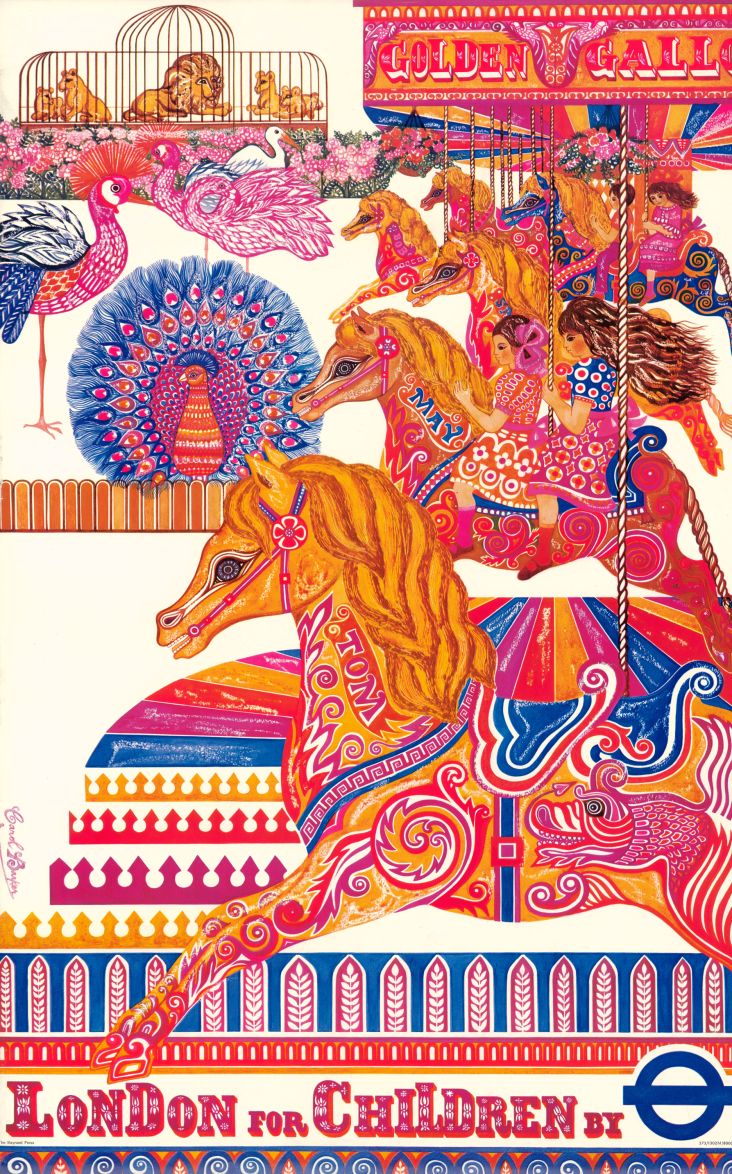Essential browser extensions to protect your privacy online
If you read our recent tips on privacy with interest, and you're wondering what else you can do to protect yourself online, then we've put together the following list of some of the best browser extensions out there.

Image licensed via Adobe Stock
We're talking tools and add-ons for Chrome, Firefox, Internet Explorer and Safari. We'd advise against using Chrome for any Internet activity, but some of our suggestions below will sufficiently block ads and tracking if you really can't leave Google behind.
AdBlock Plus
This recommended beauty allows you to browse the web without any annoying ads. It blocks banners, pop-ups, tracking, malware and more. By default, non-intrusive ads aren't blocked to support websites, as certain advertisements are considered "acceptable" – find out which ones. Best of all, it's free for everyone and available to use across most browsers.
Compatible with Chrome, Firefox, IE and Safari | Find out more
uBlock Origin
Our personal favourite, uBlock Origin blocks ads, "sneaky" tracking and overhead and instead provides you with a fast, memory-efficient and lightweight web experience. The Internet has never been this quick and clutter-free. What we especially like about this extension is that you can customise what you do and don't block.
Compatible with Chrome, Firefox and Safari | Find out more
Disconnect
Want faster, more private and secure browsing? Used by over a million people, Disconnect allows you to visualise and block the invisible websites that track your search and browsing history. It blocks more than 2,000 tracking sites, loads your web pages 27% faster and was even named the best privacy tool by the New York Times in 2016. We're currently testing this on Firefox alongside uBlock Origin, and we're impressed.
Compatible with Chrome, Firefox, IE and Opera | Find out more
Ghostery
Ghostery detects and blocks tracking technologies to protect your data but also speed up page loads and eliminate clutter. When you've added the browser extension, you can click on the Ghostery icon and customise what you can and can't see on any given website. It'll also inform you of how many "trackers" have been found and blocked, which makes for some intriguing discoveries.
Compatible with Chrome, Firefox, IE and Safari | Find out more
ScriptSafe
This particular extension gives you control of the web and more secure browsing with whitelisting and blacklisting functionality, automatic auto-syncing of settings and speeds up browsing as it removes loads of unwanted content. It also blocks unwanted cookies. It protects you, and it's pretty darn powerful. This may take a little customising to enjoy a decent web browsing experience while staying protected.
Compatible with Chrome and Opera | Find out more
Privacy Badger
This browser add-on stops advertisers and other third-party trackers from secretly tracking where you go and what pages you look at on the web. If an advertiser seems to be tracking you across multiple websites without your permission, Privacy Badger automatically blocks them from loading any more content in your browser. To the advertiser, it's like you've suddenly disappeared. Result!
How is Privacy Badger different to Disconnect, Adblock Plus and Ghostery, amongst others? Founded by the Electronic Frontier Foundation, it claims to be the most ethical of the bunch and hopes to build on the best of what's out there. Although it runs a more lenient service, it doesn't protect you as much as others – so this might not be as robust as alternative add-ons. But it's still recommended.
Compatible with Chrome and Firefox | Find out more

 for Creative Boom](https://www.creativeboom.com/upload/articles/06/063686a9a3b095b9b1f0e95df917ed4bd342be1b_732.jpg)



 using <a href="https://www.ohnotype.co/fonts/obviously" target="_blank">Obviously</a> by Oh No Type Co., Art Director, Brand & Creative—Spotify](https://www.creativeboom.com/upload/articles/6e/6ed31eddc26fa563f213fc76d6993dab9231ffe4_732.jpg)
 by Tüpokompanii](https://www.creativeboom.com/upload/articles/58/58684538770fb5b428dc1882f7a732f153500153_732.jpg)









](https://www.creativeboom.com/upload/articles/e1/e10ef132242ca636748e50460d6bfb6187c78726_732.jpeg)