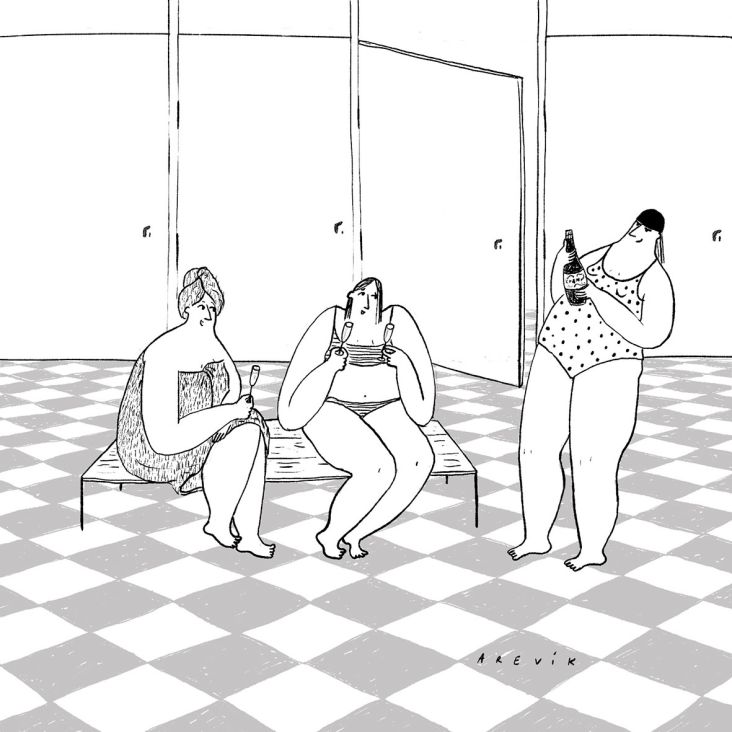Guide to inclusive design: 6 ways to design for everyone
If you work as a creative, inclusive design is a phrase you've probably heard at least a few times. And it's a term that, refreshingly, means just what it says. Inclusive design is about designing in a way that recognises that everyone has different needs in different situations.

Image licensed via Adobe Stock
Practising inclusive design is partly, then, about making your designs usable for people with disabilities. One example might be ensuring that the contrast level on a web page is high enough that people with visual impairments are not prevented from reading the text.
However, inclusive design goes beyond disability and looks at all people in all situations. So, for example, low contrast text may also exclude anyone looking at a mobile phone screen in bright sunlight.
For another example, consider an app that requires you to listen to some audio to use it. That could exclude people with hearing problems, but it also might exclude someone using the app on a noisy street or public transport who doesn't have headphones on. (In which case, a more inclusive design would offer a visual alternative.)
What is inclusive design?
So what is inclusive design, exactly? We'll define it as meaning your product has been created with the intention of being accessible to as many different users as possible.
And that's increasingly important, not just for the design profession, but for democracy and human rights as a whole.
After all, personal technology plays such an important part in people's everyday lives that if we don't take responsibility for apps, web pages, and other services to make them accessible to all, then people will actually be disenfranchised from participating in society.
In this article, we'll look at six ways to get started in making sure your designs are as inclusive as possible. For more detailed information, we recommend the book Inclusive Design for a Digital World by Regine M. Gilbert, who we also hear from in this article.
1. Work out who you're excluding
So what's the starting point for making sure your designs are inclusive? "There are many factors involved," says Regine. "So I usually prefer to ask the question, 'Who might we be excluding?' from the start of a project."
People might, for example, be excluded from your designs on the basis of language, gender, age, race, culture, ethnicity, physical ability or cognitive ability. Once you start thinking along these lines, it's surprising how many issues you can notice that you previously might have overlooked.
For example, how will your design perform in a country where mobile internet is very slow? Will the icons and symbols you use be clearly understandable for a culture other than your own?
Is there something about your design that makes it feel like it's aimed at one particular gender or race? Will an older person understand the textual or visual references you've used in your design?
2. Make your physical designs inclusive
Most of the discussion around inclusive design centres around digital apps and services. But it's important to remember that inclusive design applies to physical design too, whether we're talking about print design, packaging, product design, architecture or other creative disciplines.
"For instance, automated doors are a good example of inclusive design," points out Regine, "because some people find it physically difficult to open a door."
With print design and packaging, colours are particularly important to think about. The wrong colour palette can exclude people with colour blindness, for example, plus certain colours have connotations in certain cultures that may be off-putting and exclusionary.
When it comes to signage, pictograms and icons can be more inclusive than text for people who speak different languages or people with dyslexia. Again, though, it's not just about disability. Think about how long it takes to read text when people are trying to find somewhere quickly and the potential for ambiguous messaging compared with clear and well-understood graphics.
3. Bake inclusion into the process
What's the easiest way to ensure your designs are inclusive? "It's important to think about inclusion from the beginning of the project," Regine stresses. "Don't make inclusion an afterthought."
That's because when you spot inclusion problems late in the day, they can be very complicated, time-consuming and costly to fix.
For example, you might realise your app is excluding people using touchscreen devices or that all the photography is featuring people of the same gender and race, excluding part of your audience. The earlier in the process you can spot such issues, the easier they are to resolve quickly and efficiently; the later, the more chance you'll have to start again from scratch.
4. Question your clients' assumptions
Inclusive design is largely about breaking free of old habits, particularly when thinking about your audience. And that might just mean challenging the assumed knowledge your clients pass on to you about their business.
"A lot of companies make assumptions about their customers without ever speaking to them," Regine points out. To overcome this, perform some detailed research, customer interviews and/or test out your designs with actual customers.
These kinds of activities can help uncover the true picture of how a product or service is being used in the real world. And this evidence can help persuade your client that you need to go in a different direction and make your designs more inclusive.
5. Don't get overwhelmed
When you're confronted with all the myriad of possibilities about how your design might be excluded people, it's sometimes difficult to know where to turn. "A lot of people ask me, 'Where do I start?'" says Regime. "Many can feel overwhelmed."
Her answer? "Start by getting to understand what inclusion means for the client's product or service and how can they go about working with the communities they are trying to serve."
In other words, talking directly to your audience and gathering their ideas about how your designs can be more inclusive is an obvious but very effective way to get the wheels in motion.
6. Use this checklist
Inclusive Design Principles is a project by leading digital designers Henny Swan, Ian Pouncey, Heydon Pickering and Léonie Watson. They provide the following checklist, which is a great way to get started assessing the inclusiveness of your designs.
- Provide comparable experience: Ensure your interface provides a comparable experience for all.
- Consider the situation: Make sure your interface delivers a valuable experience to people regardless of their circumstances.
- Be consistent: Use familiar conventions and apply them consistently.
- Ensure people are in control: Users should be able to access and interact with content in their preferred way.
- Offer choice: Consider providing different ways for people to complete tasks, especially those that are complex or non-standard.
- Prioritise content: Help users focus on core tasks, features, and information by prioritising them within the content and layout.
- Add value: Consider the value of features and how they improve the experience for different users.
For a full explanation of these principles, visit the project page.

 for Creative Boom](https://www.creativeboom.com/upload/articles/06/063686a9a3b095b9b1f0e95df917ed4bd342be1b_732.jpg)



 using <a href="https://www.ohnotype.co/fonts/obviously" target="_blank">Obviously</a> by Oh No Type Co., Art Director, Brand & Creative—Spotify](https://www.creativeboom.com/upload/articles/6e/6ed31eddc26fa563f213fc76d6993dab9231ffe4_732.jpg)
 by Tüpokompanii](https://www.creativeboom.com/upload/articles/58/58684538770fb5b428dc1882f7a732f153500153_732.jpg)