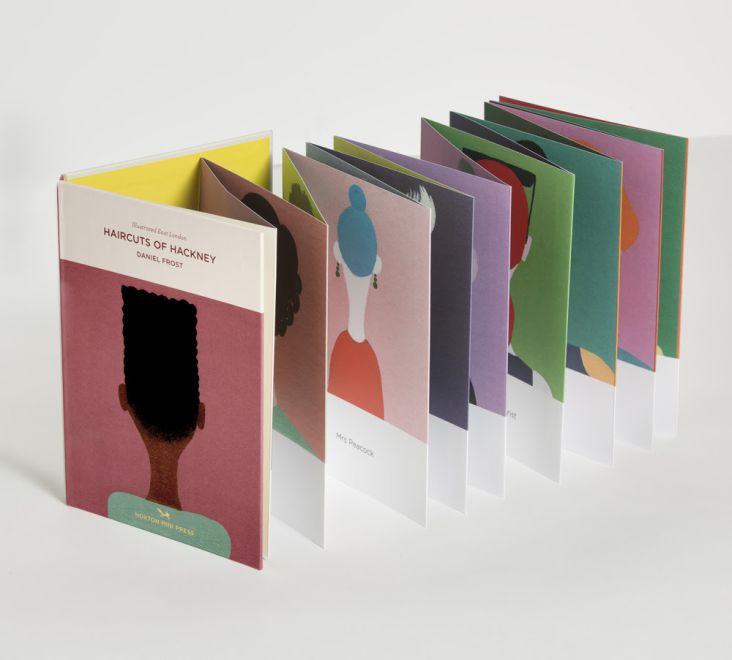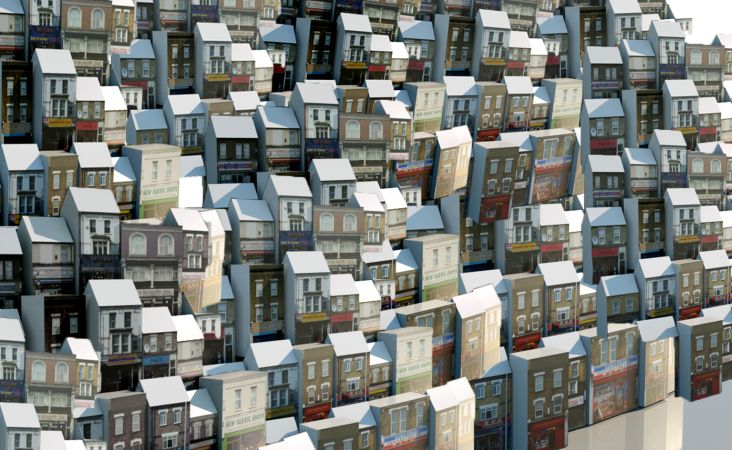50 super-useful free content marketing tools
Content marketing is cheaper than traditional marketing – especially when all the digital platforms you’re using come free, like these 50 top quality tools you can use to create content for websites and social sharing.

Image licensed via Adobe Stock
You’ll find everything you need to run amazing campaigns with zero cash outlay. Just add a little time, a lot of creativity and a hearty squeeze of passion, then you’re well away.
Tools for Ideas
Every idea comes from somewhere, and these tools can help generate that initial spark.
1. Builtvisable Content Strategy Helper
Google doc-based tool that consolidates stories from all over the web: Twitter, Google Searches, YouTube trends, Reddit, Dig, LinkedIn, Hacker News, You.gov, Data.gov and more. It helps you identify opportunities, channels and formats that work, giving the best starting point to dream up what’s going to work next. It takes a few minutes to set up but is well worth it.
2. Bottlenose Sonar
A forever-shifting graphical representation of current hot topics: enter something broad, like ‘creative industries’ or ‘U.S foreign policy’ and watch the mesmeric spider diagram go to work.
At any point, you can click on the dot to recalibrate the centre point and change the P.O.V. Try it, bet you’ll love it.
3. Epic Beat
For a quick, user-friendly picture of trends and key influencers, type a topic and see what the most shared stories are in that area. It gives a breakdown of shares and applause by social channel (you can also order them by article type). Great for brainstorming ideas and finding influencers to share them with.
4. Feedly
Find out relevant bloggers on your topic, subscribe via RSS, and see the spoils all in one app. Easily links with Buffer, Hootsuite and Linkedin, should you fancy sharing your findings via your social platforms. Which you really should. Content marketing isn’t all about you.
5. Alltop
The top headlines from around the web: type in a topic, it gives the most popular stories from a wide variety of blogs and publications. You can also browse by category. Simple but effective.
6. Mindmeister
A powerful mind-mapping tool with a free version that allows you to make three rich-media mind maps to collect ideas and craft concepts.
7. Evernote
Ace free app for collating ideas and note-taking. A 'note' can be a chink of formatted text, a full webpage or excerpt, a photo, a voice recording, or old-school handwritten text. Never forget an idea again!
8. Keyhole
Twitter monitoring platform that lets you search set alerts and analyse sentiment on every tweet ever made. With a free trial and then a payment plan.
9. Google Trends
One way to know what the world wants is to check what it’s searching for. If you want to quickly judge what direction a trend is going in, head for Google Trends. The 'interest over time' feature is good as it can be overlaid onto a map, showing you how your chosen trend has spread around the world.
Planning
Before you start drafting, it’s wise to consider SEO, influencer networks, and how you’ll keep things sustainably fresh…
10. Keyword Finder
Keyword Finder helps you find long-tail keywords with low SEO competition. It gives you five searches a day for free. Use them wisely, and you can get some good ideas, free.
11. Google Keyword Planner
Set up a free Google Adwords account and get the search volumes from the horse’s mouth. Tells you how much terms cost for paid search, which is a decent yardstick for SEO keyword strategies.
12. Klout
Klout will help you find influential bloggers to connect with. It scores social media users for performance on platforms including Twitter, Facebook, LinkedIn, Instagram and Wordpress – and gives them a rating out of 100.
13. FollowerWonk
Analyses keywords in Twitter users’ biographies and sorts them to present the most influential authorities in your niche – and also helps study your followers in-depth. Useful for making personal connections and allies.
14. Word Press Editorial Calendar
If your website is in Wordpress, download this content-planning widget that lets you drag and drop as you change and rearrange. Great for collaboration.
15. Hubspot Editorial Calendar
Hubspot gives away loads of insightful content, including this simple-but-effective Excel spreadsheet template that will help you plan your content schedule, keeping all your inspiration, SEO tactics and calls-to-action in one easily-shared document.
16. DigitalMarketer.com 60 Second Blog Planner
Quick and dirty tips for successful content strategy and building a popular blog with a wide variety of content.
17. Storyboard That
Useful for planning video content, or 2D visual storytelling, Storyboard That is free for smaller projects. It’s easy to use, with an extensive library offering: “Posable Characters and Scenes from Ancient Greece to the Space Age.” Fantastic.
Creation
It’s never been easier or cheaper to make top-class content, with all these gorgeous free tools at your disposal.
18. Riddle
Riddle is the ultimate platform for creating stunning social content quickly – you can be sorted in 60 seconds. From polls and lists to quizzes and plenty more – this is the perfect choice to create content that not only engages your audience but lets you find out more about them. Five stars.
19. Piktochart
Piktochart is a user-friendly infographic creator that allows the non-designers among us to create beautiful infographics in as little as ten minutes. You can choose from over 400 templates, plunder the extensive image library and go wild with unlimited customisation to make your visuals unique.
20. Skitch
Skitch is a free app from Evernote. It allows you to communicate more visually and get your point across with fewer words. Add annotation, shapes and sketches to your pictures and designs, so that your ideas quickly become a reality.
21. Youzign
Youzign is another tool for the non-designers among us, allowing you to create more interesting visuals for your social platforms, e.g. infographics and collages, with a pledge to release 100 new templates every month. It’s free for 30 days, and only eight dollars (roughly a fiver) per month after that so merits inclusion on this list of highly cost-effective tools.
22. Wordle
Wordle allows you to create your word clouds. After uploading your text, you can tweak fonts, layouts and colour schemes, then publish wherever you like.
23. ShortStack
Shortstack powers user-generated content campaigns, with voting functionality, and incentivised data capture, e.g. digital couponing. It works on all major social platforms. The free version lets you manage unlimited campaigns, to an audience of up to 25,000 Facebook fans. You can generate up to 25 leads for free, but if your results are ace, they want $29 a month with no minimum contracts or CX fees. Fair enough.
24. Canva
Canva is the "easiest to use graphic design programme in the world" (according to The Webbys). It’s a speedy, intuitive route to making 2D content for social. Free to use, with 1000s of free elements and fonts – and premium bits only cost a dollar. Also free to upload your images, etc. A magical piece of kit.
25. Easel-ly
Another cracking drag and drop tool for making eye-catching infographics. Top prize for the wittiest name too.
26. Avidemux
Avidemux is a tidy little free video editor that cuts clips without re-encoding (thus maintaining image quality) and has plenty enough filters to make a great-looking Youtube video. All with a solid documentation wiki, too.
27. Gimp
Gimp is a simplified Photoshop that is free, open-source and useful for photo enhancement, distortion and digital retouching. Shame about that name though.
28. Powtoon
Create pro-level short animated videos with minimal effort: beneficial for storytelling and presentations. The free version allows stories of up to two minutes, making it a fun, cost-effective way to explain stuff in captivating fashion.
29. Poll Daddy
A good resource for the creation of polls and quizzes. With 19 question types and a drag and drop question editor, you can develop surveys that fit your brand audience and engage directly on social.
30. A Beautiful Mess
A Beautiful Mess is a photo app that makes pretty pictures prettier, with custom filters, fun fonts and hand-drawn doodles. Not free but for a one-off 61p, close enough.
31. Haiku Deck
Haiku Deck wipes the floor with Powerpoint. It brings you beautiful imagery, shedloads of templates, a fountain of fonts – and an impressively intuitive creative process. Awesome presentations, no design skills necessary.
32. Pic Monkey
For the price of seeing a few ads either end of your artboard, Pic Monkey offers photo-editing, collage making, and allows you to place elements such as logos or text on the photos. Marvellous tool.
33. ThingLink
ThingLink is an interactive media platform that empowers you to create more engaging content by adding rich media links to photos and video. You can create interactive news photography, maps, posters, infographics, and shoppable product catalogues in just a few minutes.
Collaboration
Because you’re not going to be working 100% alone on this mammoth task, are you?
34. Trello
Trello is a straightforward tool that organises all of a project’s constituent parts into ‘cards’ that contain images, text, checklists, due dates, responsibilities and more – in fact, everything you need to get the job done.
35. Slack
Fabulous integrated collaboration tool as used by Airbnb, Buzzfeed and the Wall Street Journal, among others. It keeps all your team’s conversations and thoughts on a project in one place. It’s instantly searchable, available wherever you go – and dovetails with just about every app you could wish.
36. Google Hangouts
Video conferencing for up to 100 people for free. Think Skype, en masse.
37. Go Visually
Annotation tool where designers and clients collaborate by marking updrafts with annotations and comments. Various selection tools are available, as well as colour tweaking functionality and the ability to create layers once a section is finalised.
Optimisation
Just a few tweaks, and it’ll be perfect with these three free tools.
38. Hemingway
Audit your writing for ease of understanding. Tells you the reading age required to understand your scribblings – and points out sentences that may need simplifying.
39. Atomic Reach
More in-depth text optimiser than Hemingway, which implies that lowering the reading age is always better. Here the scoring system judges how appropriate your prose is for your chosen audience, e.g. technical or academic. It gives you fifty assessments per month for free.
40. Grammarly
Proofreading and plagiarism detection service that checks that you’re adhering to 250+ grammar rules. Finds 10x more mistakes than Word. It can also point out dodgy grammar on Facebook. Useful for the drunk statuses among us.
41. Resize it
Effortlessly makes images you’ve created or bought the perfect size for your publications, with a few simple photo-editing and file conversion options on board too.
Distribution / Amplification
You’ve made great content. Now’s the time to spread it far and wide, with as little leg work as humanly possible.
42. Shareaholic
Free all-in-one content amplification suite with an audience of 450 million.
Provides you with share buttons, plus ‘related content’ functionality and analytics, so you know how well each piece is doing.
43. Triberr
Sign up as a blogger and join ‘tribes’ of influencers who share each others’ stuff.
Great place to find like-minded souls to commune and collaborate.
44. Hootsuite
One of the most widely known content schedulers, and one of the most connected, as it works with 35 different social platforms. Basic functionality comes free for three social profiles. It costs £6.99 a month to power a whopping 50 profiles.
45. Buffer
Similar to Hootsuite but free. Buffer is a scheduler and analytics package for updating Twitter, Facebook, LinkedIn and Pinterest etc. Not only does it schedule your updates, but it also allows a thorough investigation into what’s working and what’s not.
46. Share This
Free code to paste into your site to add sharing buttons and deep-dive social analytics. It works with most social networks, plus email instant messages and even SMS.
47. Storify
The place to see and be seen on the web. Could fit neatly into the ‘ideas’ section of this piece but is much more powerful than that, as it enables an all-in-one search experience on everything happening in the social world. Which means setting up your timeline of stories is the perfect way to be seen in the bigger picture, by curating the best of what’s out there and seamlessly adding in your content.
Analytics
All of the above amplifiers and scheduling tools have intrinsic analytics, but here are a few more you might be interested in using:
48. Tweriod
Tweriod is a free tool that helps you work out the best time to send your tweets for maximum engagement with your audience, by analysing both your tweets and those of your followers.
49. Google Analytics
Powerful if it’s set up vigorously, if not, much less so. Can be used alongside other tools to work out the ROI of all your social sharing, by seeing what your referral traffic does once it's inside your website, i.e. do fans become customers?
50. SumAll
SumAll takes something very complex and makes it dead simple: It tracks all of your social media efforts and presents them as one graph. Tempting, right? The Monday morning meeting will never be more efficient.

 for Creative Boom](https://www.creativeboom.com/upload/articles/06/063686a9a3b095b9b1f0e95df917ed4bd342be1b_732.jpg)



 using <a href="https://www.ohnotype.co/fonts/obviously" target="_blank">Obviously</a> by Oh No Type Co., Art Director, Brand & Creative—Spotify](https://www.creativeboom.com/upload/articles/6e/6ed31eddc26fa563f213fc76d6993dab9231ffe4_732.jpg)
 by Tüpokompanii](https://www.creativeboom.com/upload/articles/58/58684538770fb5b428dc1882f7a732f153500153_732.jpg)