20 tools to boost your productivity while working from home
More and more of us are working from home these days. And it’s no longer just freelancers who are dodging the commute.
](https://www.creativeboom.com/upload/articles/43/43480b007f921fe9cb1551eac9ad39b6ee9232e2_1280.jpeg)
Image courtesy of Adobe Stock
Increasingly, full-time employees are also being encouraged to work remotely from home. You get to skip the commute, while your company gets to save on office space and associated costs.
But sometimes, work's not quite as easy when you don’t have colleagues sat next to you, and your computer’s not hooked into the office network. So here we present you with some handy tools to help plug the gaps.
File sharing and backup tools
When you’re in the office, and you need to pass over large files to a colleague, it’s simple. You copy them onto the shared server, or chuck a USB drive across the desk and yell "Catch!".
But when you’re at home and are barred from accessing said server for security reasons, it’s not so easy. Thankfully, there are several apps that can help out by making it easy to share large files via the web, without hitting the size limits imposed by email services.
Dropbox is one of the best file sharing apps we know of. It’s free, it works on virtually every device, and most people will be familiar with it. Alternatively, other tools for sharing large files include Google Drive and WeTransfer, both of which are also free and well known.
Bear in mind, though, that with WeTransfer your file will be deleted from the system after a few days. With Dropbox and Google Drive, though, it remains until you choose to remove it, so these services act as handy backup services as well.
Time tracking tools
When you’re chained to a desk at an office, with colleagues and bosses continually looking over your shoulder, it’s obvious how your time is being spent. But when you’re at home, there are many and varied distractions, and it can sometimes be challenging to know how productive you’re being.
The best way to work out exactly how you’re spending your time is to use a time-tracking tool. It will help you understand your daily habits, so you can become more focused and productive.
We like RescueTime, which runs securely in the background on all your devices, tracks the time you spend on different apps and websites and gives you detailed reports and data based on your activity. Alternatively, other good time tracking tools include TimeYourWeb, Harvest and Toggl.
Distraction blocking tools
Just getting the data back from your time tracking tool isn’t enough, of course: you have to act on it. But if you’re finding it difficult to break a particular time-sucking habit, help is available.
Distraction blocking tools do just what the name suggests; they block access to specific social media, websites and apps during specified times.
We like Cold Turkey for Windows, Self Control for Macs, LeechBlock (Firefox extension) and StayFocusd (Chrome extension), all of which are free.
However, if you want a distraction blocker that works across all your devices, you may prefer to opt for Freedom (browser, Mac, Windows, iOS) or Focus Booster (browser, Mac, Windows).
Video conferencing tools
The biggest drawback of working from home is not being able to interact with people face to face like you can in the office.
Thankfully, today’s high broadband speeds, combined with the latest video-conferencing apps, means that at least you can see them all on your screen. Even if it does mean you have to stop working in your PJs and put on some clothes.
Google Hangouts is the cheapest (being free) and easiest option for holding a virtual meeting, but it can sometimes be laggy. If you’re having issues, you might prefer to opt for a more pro-level, paid-for tool: we’d recommend GoToMeeting, Adobe Connect or WebEx.
Sound and music tools
You may not notice it when you’re there. But the buzz of an office can be very motivating in getting your head into work mode. And while a silent home office may sound tempting in theory, in reality, it can end up being a little dispiriting.
There are many nifty apps that aim to fill the gap, and our favourite is free web app Coffitivity. This recreates the ambient sounds of a cafe to boost your creativity, and it did work in getting us more motivated.
If you want a more extensive range of sound environments to choose from, though, iOS app Ambiance claims to be an "environment enhancer". Designed to help you create the perfect ambient atmosphere to relax, focus or reminisce, it offers you the choice of over 3,500 free sounds.
Or there’s Brain FM, another iOS app, which offers ‘music as brain stimulation’. Select the mental state you wish to achieve and the app, which is apparently based on the work of auditory neuroscientists, will deliver an individualised soundtrack to help you concentrate better.


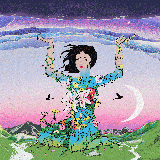




](https://www.creativeboom.com/upload/articles/86/862919952c0ad18439004228895a431dc6e45ffc_732.jpg)








](https://www.creativeboom.com/upload/articles/61/61c3d7ec80c2f531e4a050866d121a383eafd269_732.jpeg)
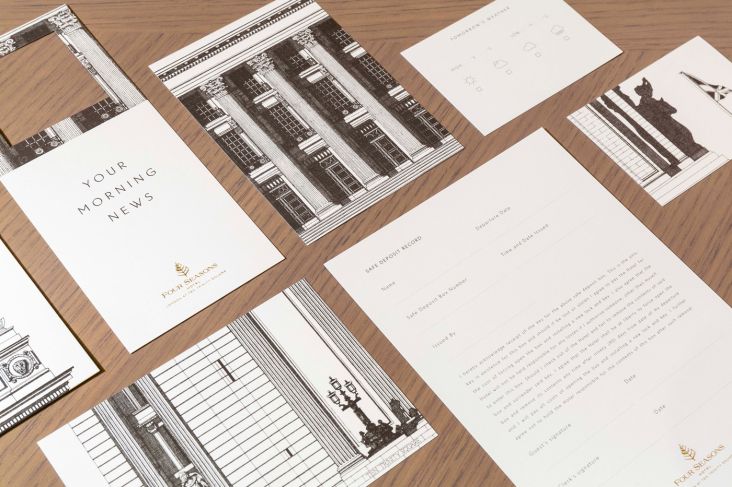


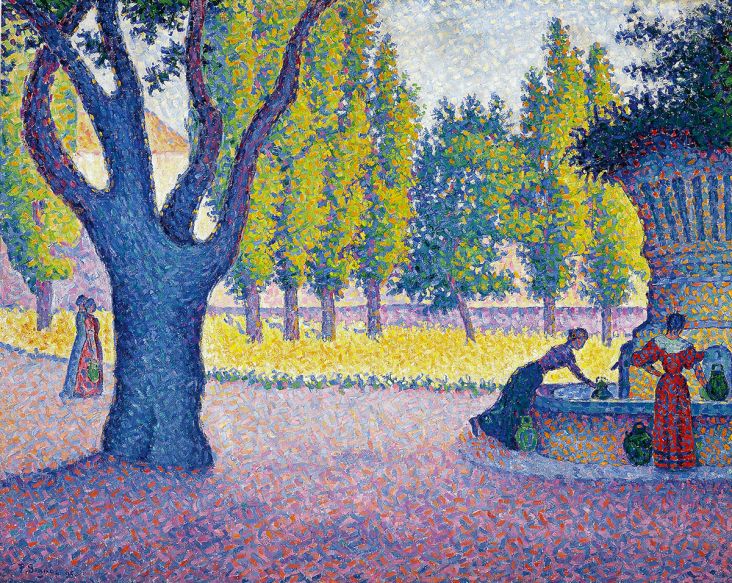
](https://www.creativeboom.com/upload/articles/be/bed108bcce88d540085dc1b14bba249235ef7a2a_732.jpeg)
