15 fresh tools every freelancer needs to have a successful 2017
Whether you freelance for yourself or are managing a business with staff, you will invariably need tools to help you organise your work and stay productive.
](https://www.creativeboom.com/upload/articles/d5/d5a49bf5860fff0b7b78322328b7e77f0208c7cd_1280.jpeg)
Image courtesy of Adobe Stock
Now that Christmas is over, it's that time of year when you might reconsider your processes and what will help make 2017 more profitable and successful. The following 15 tools could be what you need to start the New Year with a bang.
1. FreshBooks
FreshBooks is small business accounting software that is super easy to use and something you can try with a 30-day free trial. Create and send invoices, customised to match the look and feel of your brand, and then see when the invoice has been viewed by the client and keep all details of each business transaction secure in the cloud.
Aside from invoicing, FreshBooks enables you to accept payments online, track time and expenses, manage projects and more. It means you don't have to worry whether or not your customers will pay you through cheques or direct bank deposit. Also, you can monitor your transactions because this platform provides you with reports that are easy to read, and the interface is super user-friendly — highly recommended.
2. Stripe
Whether you’re creating a subscription service, an on-demand marketplace, an e-commerce store, or a crowdfunding platform, Stripe’s meticulously-designed APIs and unmatched functionality help you create the best possible product for your users. Hundreds of thousands of the world’s biggest tech firms are scaling faster and more efficiently by building their businesses on this thing – and it's something you can even use on your accounting software, like FreshBooks.
3. Cushion
If you want to make 2017 a little less stressful, then Cushion will help you predict your unpredictable schedule and steady your unsteady income. The tool, which you can try for free, aims to provide better insight and awareness, so the roller coaster ride of freelancing feels smoother, with fewer surprises.
4. Bidsketch
Proposals can be the bane of a freelancer's working day, but not any more thanks to Bidsketch – a tool that allows you to create professional client proposals in minutes. Using customisable templates, you can then track when the proposal is viewed and how long your potential client looks at the document. You can then close the deal instantly with electronic signature capability. It's even compatible with FreshBooks, so it saves you even more time.
5. HelloSign
When you transact online, there may be times when you need to sign a contract with another party or get your documents signed. It's very challenging to do so, especially if you resort to the traditional method of contract signing, sending paper documents in the post.
These days, digital signatures are commonly used. HelloSign is a smart tool you can choose to let your clients sign contracts and documents digitally. This means you can easily click a box or write a digital signature that you can customise.
6. Mixmax
We've all heard of Mailchimp, Constant Contact and Campaign Monitor, but have you had the chance to discover Mixmax yet? Highly rated by freelancers worldwide, it allows you to create impactful, professional emails using Gmail, Google Inbox or Salesforce. What's more, you can quickly know who opens your email and when – making it a powerful tool indeed.
7. TeamViewer
You sometimes might need to let people access your computer, so they can do specific tasks, which may be impossible on their end. TeamViewer enables you to control other remote computers as well. It's perfect for your team, especially for interviews, presentations or training sessions.
8. InVision
InVision allows you to upload your design files and add animations, gestures, and transitions to transform your static screens into clickable, interactive prototypes. It's great for simplifying your feedback process by having clients, team members, and stakeholders comment directly on your designs. See new feedback for all your projects in one convenient place, or drill down by active project, specific people, or your name.
9. Coolors
Want to save time when deadlines are pressing? Coolors is a super fast colour scheme generator that will become your favourite online tool of 2017. You can create, save and share perfect palettes in seconds.
10. Lingo
When you've got multiple people looking after a brand, Lingo is the cloud-connected visual asset library that will ensure visual consistency throughout. You can gather all your assets in one place, organise and tag them to make them easily discoverable, and add your team and decide who has access to what.
11. RescueTime
Managing your time is not just about how long you should spend on every task. It also involves analysing how you allocate your time for a specific type of activity according to its importance. Freelancers generally spend most of their time working online, and this can cause distractions.
To save you from yourself, try RescueTime. Once installed, this tool will automatically record the time you spend all day. It will provide you with a complete report of the time you spent on each website you visit. This will give you a clue whether or not you are using your time wisely.
11. Wunderlist
Wunderlist is the easiest way to get stuff done. Whether you’re planning a project, sharing a schedule with your virtual team or managing multiple work projects, Wunderlist will help you tick off all your professional to-dos.
12. Mailstrom
Unlike artificial intelligence algorithms that try to guess what you think is essential, Mailstrom is a powerful tool that amplifies your human intelligence. It identifies bundles of related mail and makes it easy for you to act on them as a group. Slice through tens, hundreds, or thousands of emails at once – and free up your time in 2017.
13. My Live Chat
Freelancers who go to the next level may need live customer support on their websites. This is in response to a growing number of visitors who may have some questions about your service offering. My Live Chat is a free and paid messaging platform that will let you respond to your customers in real-time through live chat conversation. The platform also supports mobile options so you can stay connected to your business on-the-go.
14. GoToMeeting
GoToMeeting lets you create virtual meetings online quickly and easily. Using this platform, all you need is to invite people to follow a link that will direct them to your session. You can also do video conferencing while having live chats with attendees. Those you invite don't need to create an account, install an application, or login – which makes life easier. You can also invite larger groups, unlike similar platforms like Skype.
15. Dashlane
Auto-logins everywhere, super-strong passwords and security score monitoring – Dashlane is a superb password manager and secure digital wallet that will become your new best friend. Keep track of your passwords, and automatically log in on every website and every device. 2017 has never looked so good.



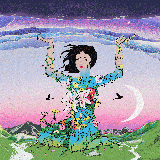











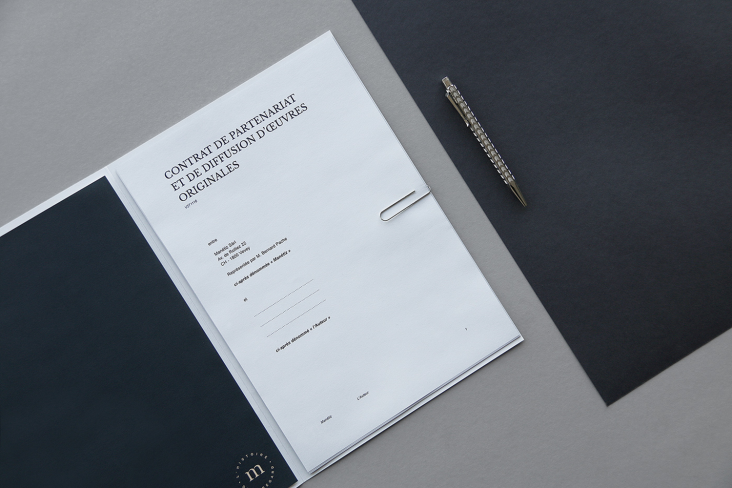
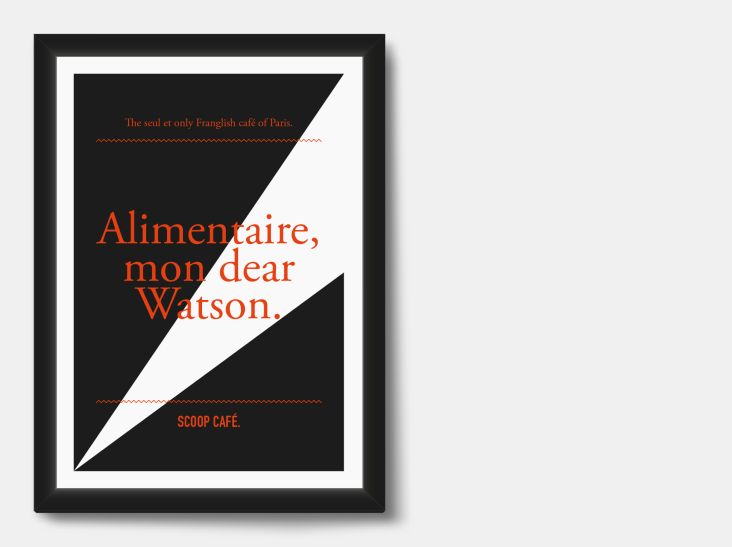

 | Video descriptions courtesy of [TED.com](http://www.ted.com)](https://www.creativeboom.com/upload/articles/b7/b7a715ad8a962b546e6fd278700f8913cf68efc8_732.jpg)
](https://www.creativeboom.com/upload/articles/60/6084d5560e58fc87eb0e15405b22c1076b66347e_732.jpeg)



